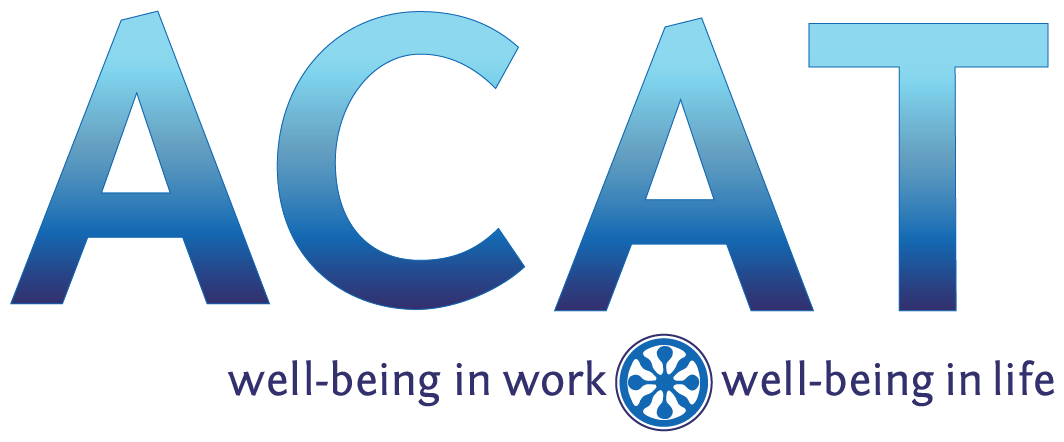by Melissa Brown
As we work and socialize remotely these days, we do a lot of sitting at the computer. Many of us have even added “zooming” to our daily routines. As a result, we often feel stiff and sore. Shoulders, necks, upper and lower backs can start to ache.
The Problem
The problem is simple: when we sit at the computer, we usually pull forward into our screens, crane our necks and slump. Then our muscles begin to ache. To try to undue the slump, we attempt to sit in what we think is “good posture” - a military kind of pose, pulling the shoulders back and tightening the abs. Unfortunately, our “good posture” is just a new uncomfortable tightening that we can’t sustain.
The Alexander Technique can help us find a comfortable, balanced state where we are sitting without pulling ourselves around. In the Technique, we are exploring an easy, free use of the body, where the head is poised on a lengthening spine, the torso is lengthening and widening, and the joints are open and spacious, not tight and/or compressed.
The Set-up
Computer
Your screen should be at eye-level so you can sit comfortably without craning your neck. If you have a laptop, you will need to place some books underneath it to raise the screen up. You’ll also need a separate keyboard. I got mine for about $50 at Staples. If you have a monitor, just make sure that you don’t have to constantly look down or up to see the screen.
Legs
You will want to sit with your feet on the floor and your knees lower than your hips so your legs can fall away from your hip joints, giving you more space in those joints. (If your chair is too low and your knees are higher than your hips, the thighbone will fall back into the hip joint and compromise that spaciousness.) This may require using a different chair than the one you usually sit on.
Arms
Whether you are using the keyboard for typing or the mouse for a zoom meeting, have your hands at an easy distance from the keyboard and mouse. You want to be able to reach them without leaning in, craning your neck and/or slumping.
In order to avoid crowding in the joints of your arms, you’ll want your keyboard and mouse to be positioned so your wrist is below your elbow and your elbow is below your shoulder joint when you are typing or clicking. This allows the arm bones to flow out of the joints.
If your desk does not allow for the wrists to be below the elbows, see if you find a higher chair where your feet can still reach the ground.
The Technique
To find the poise and ease that that we want, we need to stop tensing our muscles and tightening our joints and we need to gently coax our bodies into a new and more beneficial organization. Be aware that if we work too hard in an effort to change, we risk creating a new kind of tension. So be easy with yourself.
Though the Alexander Technique is a practice and it takes time to apply its principles, here are just a few ideas that you can try on your own:
First, you want to let yourself find the support of the chair. You can place your hands under your gluts to find the sit bones - which are the knobby bones on either side of the tailbone. Keep the hands there for a few seconds and then gently pull the bones out to either side. This may help you feel more balanced in your seated position. Then, see if you can release any excess tension in your leg muscles. Let your feet soften and allow them to find the support of the floor.
Release any tension that you sense in your neck and jaw muscles. This will help you stop pressing your head down onto your neck and creating downward pressure on the torso. It will also allow your head to gently poise on top of your spine so your whole spine can begin to decompress upward and your back can release into its true length and width.
As you extend your arms to make contact with the keys or the mouse, see if you notice any unnecessary work in muscles of the shoulders and the arms and if so, let it go.
While you sit, you can choose whether or not to use the back of the chair for support. If you do rest back, make sure your feet are still touching the floor and you can reach the keyboard easily. I often place a firm pillow at the back of the chair behind me so I can reach the keyboard easily. You can actually use the support of the back of the chair or the pillow to help you release your back into length and width.
It is also very important to take breaks and stand or walk around the room at regular intervals.
Melissa Brown is an nationally certified teacher of the Alexander Technique and a graduate of American Center for the Alexander Technique (ACAT). In both her group classes and private lessons, Melissa works with students with physical limitations and pain as well as with people who are simply looking for better posture and more ease in movement. She also really enjoys teaching actors and other performing artists.
If you have any questions about the set-up for the computer or how to apply the Alexander principles, please feel free to email Melissa or visit her website .
Melissa teaching a student