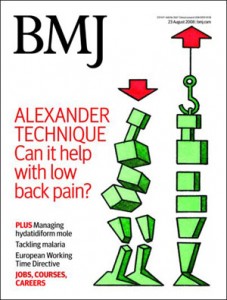by Jeffrey Glazer
by Jeffrey Glazer
Most of us spend lots of time sitting in front of a computer. Unfortunately, this often results in back pain, particularly lower back pain. But computer related back pain is not inevitable. Once you know what’s causing the pain, you can take steps to alleviate/prevent it.
The following are some reasons why you may experience back pain, and in each case there is something you can do about it
1) Sitting for too long
More and more studies are warning us about the detrimental effects of sitting. As human beings we are designed for movement, and the more time you spend sitting without taking a break, the greater the likelihood of pain.
Make sure that you stand up and move around every so often, I cannot emphasize this enough! If you make just one change after reading this post, then let it be to take more breaks. I recommend using a software program that reminds you to take breaks. I use RSI Guard, you can set it up so that you are either reminded or forced to take a break at any time interval you choose. It also has many other helpful features, I highly recommend it.
It is generally recommended to take a 5 – 10 minute break every hour to stand up and walk around, and to take micro breaks (for 2 minutes or less) every 15 to 30 minutes. During a micro break you let your arms rest or do a simple stretch, as well as look away from the screen to give your eyes a rest.
2) Craning your neck or shoulders forward
Most of our lives are spent paying attention to what’s directly in front of us, be it the computer, phone, tablet, TV, food, writing, driving, etc… In comparison, there is not much behind us that we need to pay attention to. This constant stimulus in front of us can result in our bodies getting pulled forward, to the point where it becomes a habit.
It usually starts with the neck and shoulders. When we crane our necks forward, it causes the head to compress down onto the top of the spine, resulting in compression on the entire spine, including the low back (for more information on this, check out this post). And because there is a connection between the shoulders and neck, when we round our shoulders forward, it pulls on the head and neck. Remember that everything in the body is connected.
Moving your neck towards the screen is not necessary. If you cannot see the screen without tensing your neck forward, then it’s a good idea to get your eyes checked to see if you need glasses or an update in your prescription.
3) Arching your lower back
Since the computer is a strong stimulus that is directly in front of us, it is tempting to also arch the lower back forward, which puts undue pressure on the lumbar (lower) spine, and can easily cause back ache and pain. If you catch yourself arching your lower back, see if you can let it go so that it relaxes back towards the back of the chair.
Also, you do not want to tighten or suck in your abdominals, that will put further pressure on the low back, and it also prevents proper breathing. To test this, notice the quality of your breathing when you suck in your abdomen, and then notice the quality of your breathing when you let it go. You can also notice the difference in pressure on your low back.
4) Tensing your legs
If you’re like me, you may catch yourself tensing your legs while at the computer. Crossing your legs or ankles, lifting your heels up off the floor, and holding tension in your legs are the common habits that can put pressure on the low back.
Instead, let your feet rest flat on the floor. This may be easier to do if you move your feet away from the chair. If you catch yourself tensing your legs, see if you can let them be relaxed. You can even try exaggerating the tension, which can help give you a better sense of what you’re doing, and then you’ll have a better idea of what the opposite, and desirable, way is.
5) Poor ergonomic setup
Rather than adapt your body to your computer setup, you want to adapt your setup to your body. This is where ergonomics comes in. I recommend taking a look at the Ergonomics-info website. Another good resource is the ergonomics department at Cornell University. Your position relative to key devices (monitor, keyboard, mouse, chair) can make a big difference.
Finally, if you have trouble avoiding some of the tension habits described above, lessons in the Alexander Technique can help. They will give you the experience and skill to avoid the common bodily habits that cause pain, including lower back pain. Changing how you do something is challenging because of the nature of habits and their relationship to our feeling sense. Once we are used to sitting a certain way (or doing anything a certain way), that way eventually feels normal, or right, even if it’s harmful.
Think about it like this, if the way you are sitting at the computer is hurting you, and you could feel what you were doing wrong, then you would simply stop doing it and your pain would go away. But because our kinesthetic sense gets educated in part by the habitual way we use ourselves, we don’t always feel what we are doing wrong. Furthermore, when we do something different, it may feel unfamiliar, which we may mistakenly believe is wrong, so then we go back to doing our old habit.
Lessons in the Alexander Technique will help to re-educate your kinesthetic sense so that you have a more accurate idea of what you’re really up to, and they will provide you with the skill to make real change. Further, the Alexander Technique promotes an overall coordination and ease in the entire body, so that you don’t have to micromanage every little tension.
Thank you for reading, now take a break!
[author] [author_image timthumb='on']http://www.acatnyc.org/main/wp-content/uploads/2015/01/jeffrey.jpg[/author_image] [author_info]JEFFREY GLAZER is a certified teacher of the Alexander Technique. He found the Alexander Technique in 2008 after an exhaustive search for relief from chronic pain in his arms and neck. Long hours at the computer had made his pain debilitating, and he was forced to leave his job in finance. The remarkable results he achieved in managing and reducing his pain prompted him to become an instructor in order to help others. He received his teacher certification at the American Center for the Alexander Technique after completing their 3-year, 1600 hour training course in 2013. He also holds a BS in Finance and Marketing from Florida State University. www.nycalexandertechnique.com[/author_info] [/author]
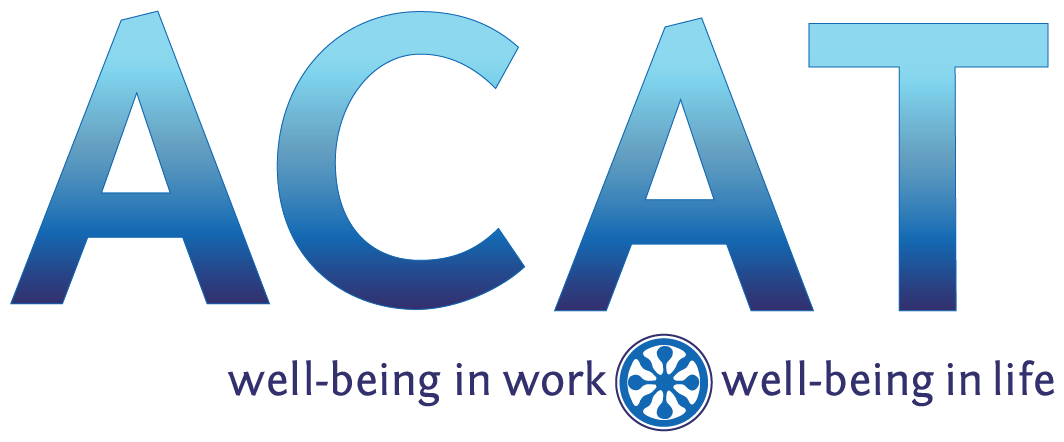
 by Jeffrey Glazer
by Jeffrey Glazer